C. Option C
Explanation: The output in Exhibit A shows that the VPN tunnel is not established
because the peer IP address is incorrect. The output in Exhibit B shows that the peer IP
address is 192.168.1.100, but the baseline VPN configuration in Exhibit C shows that the
peer IP address should be 192.168.1.101.
To restore VPN connectivity, you need to change the peer IP address in the VPN tunnel
configuration to 192.168.1.101. The correct configuration is shown below:
config vpn ipsec phase1-interface
edit "wan"
set peer-ip 192.168.1.101
set peer-id 192.168.1.101
set dhgrp 1
set auth-mode psk
set psk SECRET_PSK
next
end
Option A is incorrect because it does not change the peer IP address. Option B is incorrect
because it changes the peer IP address to 192.168.1.100, which is the incorrect IP
address. Option D is incorrect because it does not include the necessary configuration for
the VPN tunnel.
Question # 2
A remote IT Team is in the process of deploying a FortiGate in their lab. The closed environment has been configured to support zero-touch provisioning from the FortiManager, on the same network, via DHCP options. After waiting 15 minutes, they are reporting that the FortiGate received an IP address, but the zero-touch process failed.<br> The exhibit below shows what the IT Team provided while troubleshooting this issue:<br><br> <img src="https://selfexamtraining.com/uploadimages/NSE8_812-Q-8.png"><br><br> Which statement explains why the FortiGate did not install its configuration from the FortiManager? | | A. The FortiGate was not configured with the correct pre-shared key to connect to the
FortiManager | | B. The DHCP server was not configured with the FQDN of the FortiManager | | C. The DHCP server used the incorrect option type for the FortiManager IP address. | | D. The configuration was modified on the FortiGate prior to connecting to the FortiManager |
C. The DHCP server used the incorrect option type for the FortiManager IP address.
Explanation: C is correct because the DHCP server used the incorrect option type for the
FortiManager IP address. The option type should be 43 instead of 15, as shown in the
FortiManager Administration Guide under Zero-Touch Provisioning > Configuring DHCP
options for ZTP.
Question # 3
Refer to the exhibits.
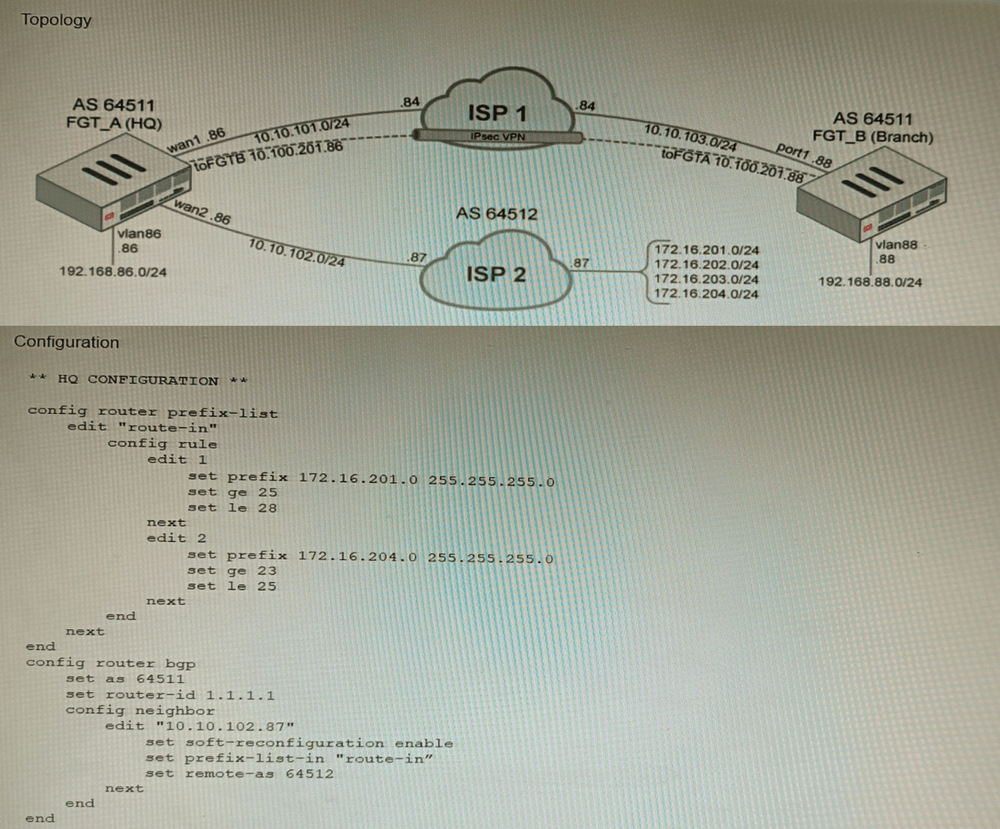
A customer has deployed a FortiGate with iBGP and eBGP routing enabled. HQ is
receiving routes over eBGP from ISP 2; however, only certain routes are showing up in the
routing table-Assume that BGP is working perfectly and that the only possible modifications
to the routing table are solely due to the prefix list that is applied on HQ.
Given the exhibits, which two routes will be active in the routing table on the HQ firewall?
(Choose two.) | | A. 172.16.204.128/25 | | B. 172.16.201.96/29 | | C. 172,620,64,27 | | D. 172.16.204.64/27 |
A. 172.16.204.128/25
D. 172.16.204.64/27
Explanation: The prefix list in the exhibit is configured to match prefixes that are either in
the 172.16.204.0/24 subnet or in the 172.62.0.0/16 subnet. The routes that match these prefixes will be active in the routing table on the HQ firewall.
The routes that match the following prefixes will not be active in the routing table:
172.16.201.96/29
172.62.0.64/27
These routes do not match the criteria set by the prefix list.
Question # 4
Refer to the exhibit showing an SD-WAN configuration.
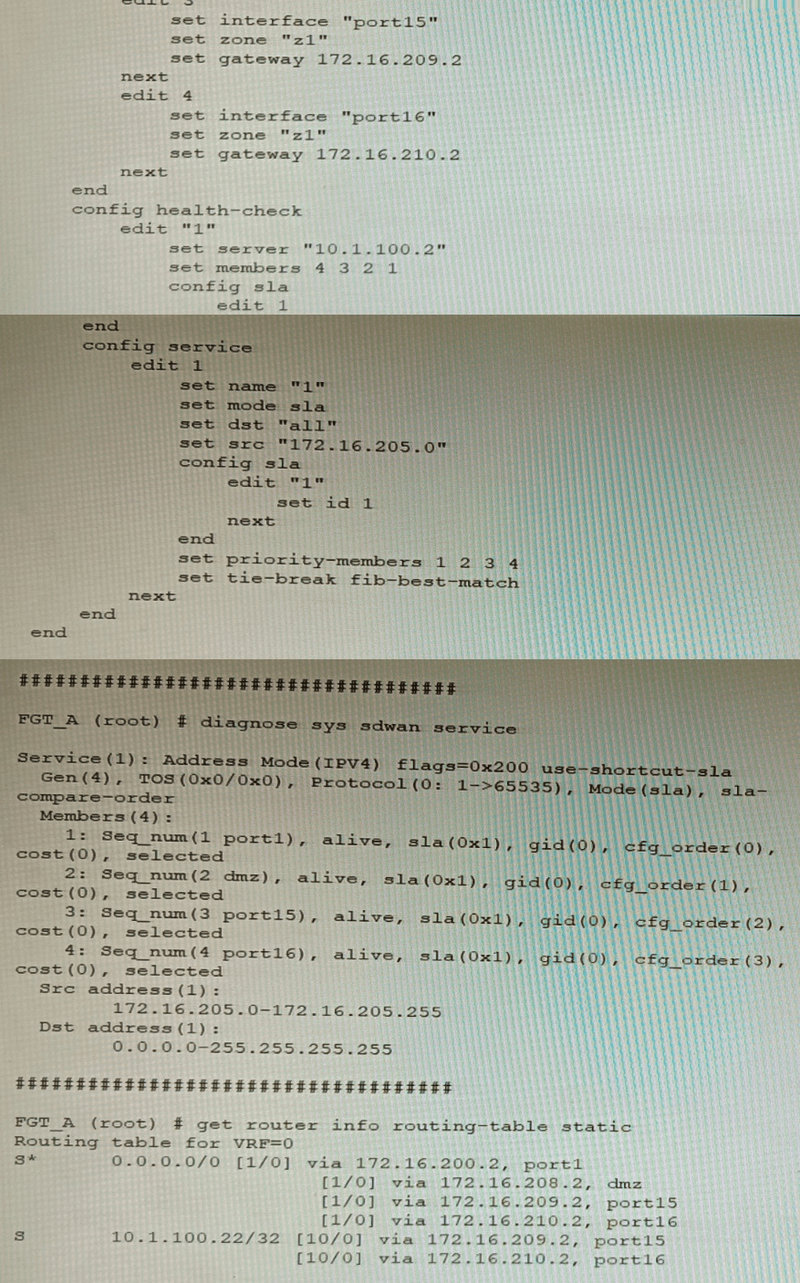
According to the exhibit, if an internal user pings 10.1.100.2 and 10.1.100.22 from subnet
172.16.205.0/24, which outgoing interfaces will be used? | | A. port16 and port1 | | B. port1 and port1 | | C. port16 and port15 | | D. port1 and port15 |
A. port16 and port1
Explanation: According to the exhibit, the SD-WAN configuration has two rules: one for
traffic to 10.1.100.0/24 subnet, and one for traffic to 10.1.100.16/28 subnet. The first rule
uses the best quality strategy, which selects the SD-WAN member with the best measured
quality based on performance SLA metrics. The second rule uses the manual strategy,
which specifies port1 as the SD-WAN member to select. Therefore, if an internal user pings
10.1.100.2 and 10.1.100.22 from subnet 172.16.205.0/24, the outgoing interfaces will be
port16 and port1 respectively, assuming that port16 has the best quality among the SDWAN
members.
Question # 5
You are deploying a FortiExtender (FEX) on a FortiGate-60F. The FEX will be managed by
the FortiGate. You anticipate high utilization. The requirement is to minimize the overhead
on the device for WAN traffic.
Which action achieves the requirement in this scenario? | | A. Add a switch between the FortiGate and FEX. | | B. Enable CAPWAP connectivity between the FortiGate and the FortiExtender. | | C. Change connectivity between the FortiGate and the FortiExtender to use VLAN Mode | | D. Add a VLAN under the FEX-WAN interface on the FortiGate. |
C. Change connectivity between the FortiGate and the FortiExtender to use VLAN Mode
Explanation: VLAN Mode is a more efficient way to connect a FortiExtender to a FortiGate
than CAPWAP Mode. This is because VLAN Mode does not require the FortiExtender to
send additional control traffic to the FortiGate.
The other options are not correct.
A. Add a switch between the FortiGate and FEX. This will add overhead to the
network, as the switch will need to process the traffic.
B. Enable CAPWAP connectivity between the FortiGate and the FortiExtender.
This will increase the overhead on the FortiGate, as it will need to process
additional control traffic.
D. Add a VLAN under the FEX-WAN interface on the FortiGate. This will not affect
the overhead on the FortiGate.
Question # 6
Refer to the exhibit.
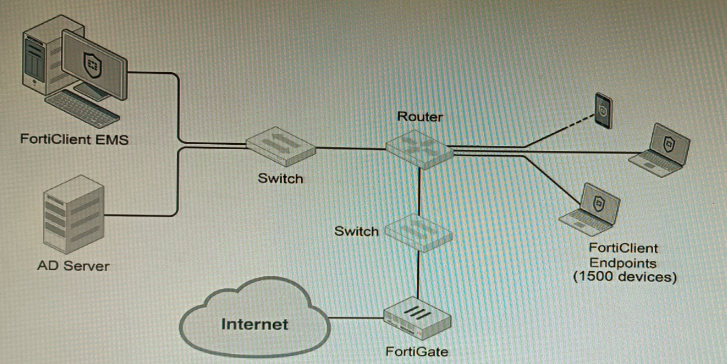
A customer wants FortiClient EMS configured to deploy to 1500 endpoints. The
deployment will be integrated with FortiOS and there is an Active Directory server.
Given the configuration shown in the exhibit, which two statements about the installation
are correct? (Choose two.) | | A. If no client update time is specified on EMS, the user will be able to choose the time of
installation if they wish to delay. | | B. A client can be eligible for multiple enabled configurations on the EMS server, and one
will be chosen based on first priority | | C. You can only deploy initial installations to Windows clients. | | D. You must use Standard or Enterprise SQL Server rather than the included SQL Server
Express | | E. The Windows clients only require "File and Printer Sharing0 allowed and the rest is
handled by Active Directory group policy |
A. If no client update time is specified on EMS, the user will be able to choose the time of
installation if they wish to delay.
E. The Windows clients only require "File and Printer Sharing0 allowed and the rest is
handled by Active Directory group policy
Explanation:
A is correct because if no client update time is specified on EMS, the user will be
able to choose the time of installation if they wish to delay. This is because the FortiClient EMS server will not force the installation on the client.
E is correct because the Windows clients only require "File and Printer Sharing"
allowed and the rest is handled by Active Directory group policy. This is because
the Active Directory group policy will configure the Windows clients to
automatically install FortiClient and the FortiClient EMS server will only need to
push the initial configuration to the clients.
The other options are incorrect. Option B is incorrect because a client can only be eligible
for one enabled configuration on the EMS server. Option C is incorrect because you can
deploy initial installations to both Windows and macOS clients. Option D is incorrect
because you can use the included SQL Server Express to deploy FortiClient EMS.
Question # 7
You are running a diagnose command continuously as traffic flows through a platform with
NP6 and you obtain the following output:
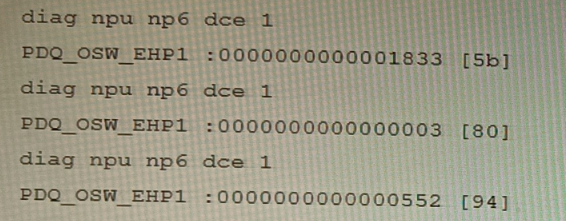
Given the information shown in the output, which two statements are true? (Choose two.) | | A. Enabling bandwidth control between the ISF and the NP will change the output | | B. The output is showing a packet descriptor queue accumulated counter | | C. Enable HPE shaper for the NP6 will change the output | | D. Host-shortcut mode is enabled. | | E. There are packet drops at the XAUI. |
B. The output is showing a packet descriptor queue accumulated counter
E. There are packet drops at the XAUI.
Explanation: The diagnose command shown in the output is used to display information
about NP6 packet descriptor queues. The output shows that there are 16 NP6 units in total,
and each unit has four XAUI ports (XA0-XA3). The output also shows that there are some
non-zero values in the columns PDQ ACCU (packet descriptor queue accumulated
counter) and PDQ DROP (packet descriptor queue drop counter). These values indicate
that there are some packet descriptor queues that have reached their maximum capacity
and have dropped some packets at the XAUI ports. This could be caused by congestion or
misconfiguration of the XAUI ports or the ISF (Internal Switch Fabric).
The output is showing a packet descriptor queue accumulated counter, which is a measure
of the number of packets that have been dropped by the NP6 due to congestion. The
counter will increase if there are more packets than the NP6 can handle, which can happen
if the bandwidth between the ISF and the NP is not sufficient or if the HPE shaper is
enabled.
The output also shows that there are packet drops at the XAUI, which is the interface
between the NP6 and the FortiGate's backplane. This means that the NP6 is not able to
keep up with the traffic and is dropping packets.
The other statements are not true. Host-shortcut mode is not enabled, and enabling
bandwidth control between the ISF and the NP will not change the output. HPE shaper is a
feature that can be enabled to improve performance, but it will not change the output of the
diagnose command.
Fortinet NSE8_812 Exam Dumps
5 out of 5
Pass Your Network Security Expert 8 Written Exam in First Attempt With NSE8_812 Exam Dumps. Real Fortinet Network Security Expert Exam Questions As in Actual Exam!
— 105 Questions With Valid Answers
— Updation Date : 15-Apr-2025
— Free NSE8_812 Updates for 90 Days
— 98% Network Security Expert 8 Written Exam Passing Rate
PDF Only Price 49.99$
19.99$
Buy PDF
Speciality
Additional Information
Testimonials
Related Exams
- Number 1 Fortinet Fortinet Network Security Expert study material online
- Regular NSE8_812 dumps updates for free.
- Network Security Expert 8 Written Practice exam questions with their answers and explaination.
- Our commitment to your success continues through your exam with 24/7 support.
- Free NSE8_812 exam dumps updates for 90 days
- 97% more cost effective than traditional training
- Network Security Expert 8 Written Practice test to boost your knowledge
- 100% correct Fortinet Network Security Expert questions answers compiled by senior IT professionals
Fortinet NSE8_812 Braindumps
Realbraindumps.com is providing Fortinet Network Security Expert NSE8_812 braindumps which are accurate and of high-quality verified by the team of experts. The Fortinet NSE8_812 dumps are comprised of Network Security Expert 8 Written questions answers available in printable PDF files and online practice test formats. Our best recommended and an economical package is Fortinet Network Security Expert PDF file + test engine discount package along with 3 months free updates of NSE8_812 exam questions. We have compiled Fortinet Network Security Expert exam dumps question answers pdf file for you so that you can easily prepare for your exam. Our Fortinet braindumps will help you in exam. Obtaining valuable professional Fortinet Fortinet Network Security Expert certifications with NSE8_812 exam questions answers will always be beneficial to IT professionals by enhancing their knowledge and boosting their career.
Yes, really its not as tougher as before. Websites like Realbraindumps.com are playing a significant role to make this possible in this competitive world to pass exams with help of Fortinet Network Security Expert NSE8_812 dumps questions. We are here to encourage your ambition and helping you in all possible ways. Our excellent and incomparable Fortinet Network Security Expert 8 Written exam questions answers study material will help you to get through your certification NSE8_812 exam braindumps in the first attempt.
Pass Exam With Fortinet Fortinet Network Security Expert Dumps. We at Realbraindumps are committed to provide you Network Security Expert 8 Written braindumps questions answers online. We recommend you to prepare from our study material and boost your knowledge. You can also get discount on our Fortinet NSE8_812 dumps. Just talk with our support representatives and ask for special discount on Fortinet Network Security Expert exam braindumps. We have latest NSE8_812 exam dumps having all Fortinet Network Security Expert 8 Written dumps questions written to the highest standards of technical accuracy and can be instantly downloaded and accessed by the candidates when once purchased. Practicing Online Fortinet Network Security Expert NSE8_812 braindumps will help you to get wholly prepared and familiar with the real exam condition. Free Fortinet Network Security Expert exam braindumps demos are available for your satisfaction before purchase order.
Send us mail if you want to check Fortinet NSE8_812 Network Security Expert 8 Written DEMO before your purchase and our support team will send you in email.
If you don't find your dumps here then you can request what you need and we shall provide it to you.
Bulk Packages
$50
- Get 3 Exams PDF
- Get $33 Discount
- Mention Exam Codes in Payment Description.
Buy 3 Exams PDF
$70
- Get 5 Exams PDF
- Get $65 Discount
- Mention Exam Codes in Payment Description.
Buy 5 Exams PDF
$100
- Get 5 Exams PDF + Test Engine
- Get $105 Discount
- Mention Exam Codes in Payment Description.
Buy 5 Exams PDF + Engine
 Jessica Doe
Fortinet Network Security Expert
We are providing Fortinet NSE8_812 Braindumps with practice exam question answers. These will help you to prepare your Network Security Expert 8 Written exam. Buy Fortinet Network Security Expert NSE8_812 dumps and boost your knowledge.
|
