Question # 1
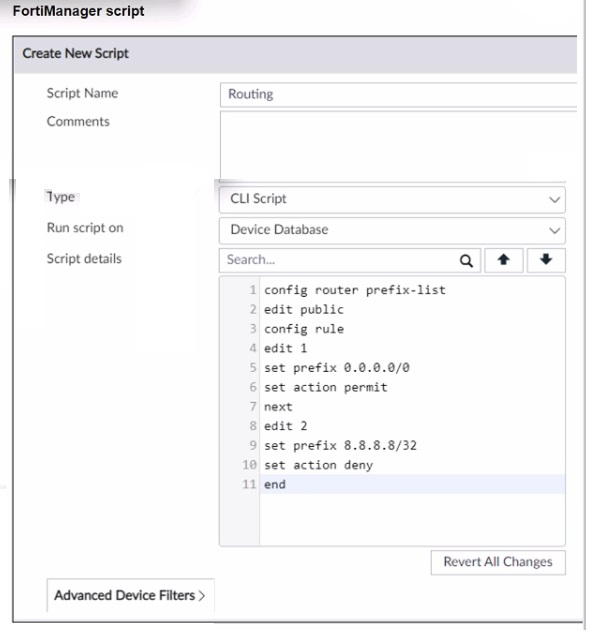
Which two results occur if the script is run using the Device Database option? (Choose
two.) | | A. You must install these changes on a managed device using the Install Wizard. | | B. The successful execution of a script on the Device Database creates a new revision
history. | | C. The script history shows successful installation of the script on the remote FortiGate
device. | | D. The device Config Status is tagged as Modified. |
A. You must install these changes on a managed device using the Install Wizard.
D. The device Config Status is tagged as Modified.
Question # 2
| What is a characteristic of the FortiManager high availability (HA) feature? | | A. When a secondary unit is removed, FortiManager updates the managed devices using TCP port 5199. | | B. The primary unit synchronizes all configuration revision with the seconday units. | | C. All secondary units must be in the same network as the primary unit. | | D. Each cluster member must be upgraded manually, starting with the primary unit. |
B. The primary unit synchronizes all configuration revision with the seconday units.
The characteristic of the FortiManager high availability (HA) feature is that the primary unit synchronizes all configuration revisions with the secondary units. This ensures that all devices in the HA cluster are up-to-date with the same configurations, providing redundancy and failover capabilities.
Options A, C, and D are incorrect because:
Arefers to a specific port number (5199), but FortiManager does not specifically use TCP port 5199 to update managed devices when a secondary unit is removed.
Cis incorrect as secondary units do not necessarily have to be in the same network as the primary unit; they just need to be able to communicate with each other.
Dis incorrect because HA upgrades can be automated and do not require manual upgrading, starting with the primary unit.
FortiManager References:
Refer to FortiManager 7.4 High Availability (HA) Guide: HA Synchronization and Configuration.
Question # 3
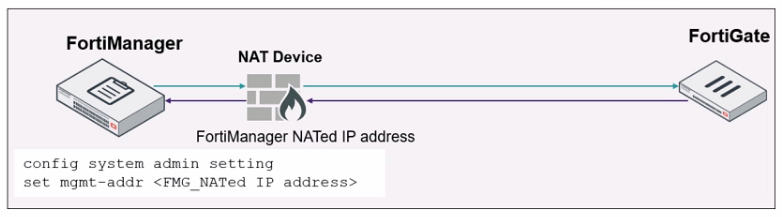
An administrator is about to add the FortiGate device to FortiManager using the discovery
process.
FortiManager is operating behind a NAT device, and the administrator configured the
FortiManager NATed IP address under the FortiManager system administration settings.
What is the expected result? | | A. During discovery. FortiManager uses only the FortiGate serial number to establish the connection. | | B. During discovery, FortiManager sets both the FortiManager NATed IP address and NAT
device IP address on FortiGate. | | C. During discovery. FortiManager sets the NATed device IP address on FortiGate. | | D. During discovery, FortiManager sets the FortiManager NATed IP address on FortiGate. |
D. During discovery, FortiManager sets the FortiManager NATed IP address on FortiGate.
Question # 4
| Which statement about the upgrade of ADOMs on FortiManager is true? | | A. To ensure database consistency, you must upgrade an ADOM before you upgrade the devices in it. | | B. Upgrading the FortiManager version upgrades all existing ADOMs automatically. | | C. You cannot import policies from a device until its FortiOS version matches the ADOM version. | | D. ADOMs using global objects can be upgraded before or after upgrading the global database ADOM. |
A. To ensure database consistency, you must upgrade an ADOM before you upgrade the devices in it.
Option A: To ensure database consistency, you must upgrade an ADOM before you upgrade the devices in it.This is the correct answer. When upgrading ADOMs on FortiManager, the ADOM must be upgraded first to match the FortiOS version of the devices it manages. This is necessary to ensure compatibility and consistency between the ADOM's database schema and the FortiGate's configuration.
Explanation of Incorrect Options:
Option B: Upgrading the FortiManager version upgrades all existing ADOMs automaticallyis incorrect because the ADOMs must be upgraded manually or individually after upgrading the FortiManager.
Option C: You cannot import policies from a device until its FortiOS version matches the ADOM versionis incorrect because while version matching is important, it is not strictly necessary for policy import.
Option D: ADOMs using global objects can be upgraded before or after upgrading the global database ADOMis incorrect as the order of upgrade matters to maintain compatibility.
FortiManager References:
Refer to "FortiManager Upgrade Guide" for detailed procedures on upgrading ADOMs and devices.
Question # 5
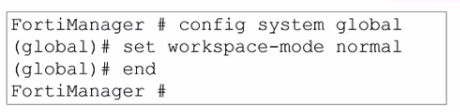
Given the configuration shown in the exhibit, what are two results from this configuration?
{Choose two.) | | A. You can validate administrator login attempts through external servers. | | B. The same administrator can lock more than one ADOM at the same time. | | C. Two or more administrators can make configuration changes at the same time, in the
same ADOM. | | D. Concurrent read-write access to an ADOM is disabled. |
B. The same administrator can lock more than one ADOM at the same time.
D. Concurrent read-write access to an ADOM is disabled.
Question # 6
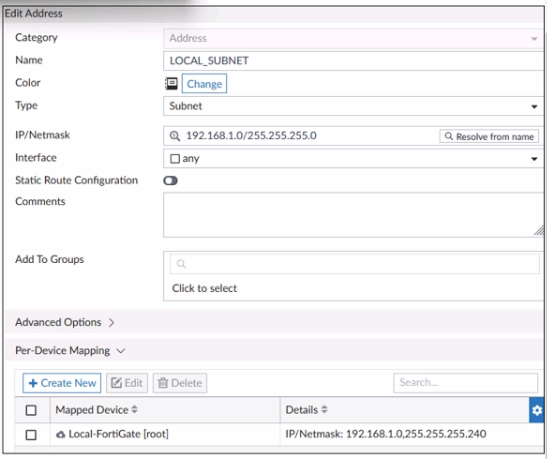
An administrator has created a firewall address object that is used in multiple policy
packages for multiple FortiGate devices in an ADOM.
After the installation operation is performed, which IP/netmask is shown on FortiManager
for this firewall address object for devices without a Per-Device Mapping set? | | A. FortiManager generates an error for each FortiGate without a per-device mapping defined for that object. | | B. 192.168.1.0/24 | | C. 192.168.1.0/28 | | D. FortiManager replaces the address object to none. |
B. 192.168.1.0/24
Question # 7
| An administrator wants to create a policy on an ADOM that is in backup mode and install it on a FortiGate device in the same ADOM. How can the administrator perform this task? | | A. The administrator must use the Policy & Objects section to create a policy first. | | B. The administrator must use a FortiManager script. | | C. The administrator must disable the FortiManager offline mode first. | | D. The administrator must change the ADOM mode to Advanced to bring the FortiManager online. |
B. The administrator must use a FortiManager script.
To create and install a policy on a FortiGate device in an ADOM (Administrative Domain) that is in backup mode, the administrator must use a FortiManager script. This is because backup mode restricts direct configuration changes, and scripts can be used to push specific configuration changes without altering the ADOM mode.
Options A, C, and D are incorrect because:
A requires the ADOM to be in normal or advanced mode to create policies directly in the Policy & Objects section.
C suggests disabling offline mode, which is irrelevant to the backup mode configuration.
D implies changing the ADOM mode, which is unnecessary if using a script to perform the task.
FortiManager References:
Refer to FortiManager 7.4 Administrator Guide: Working with ADOMs and Using Scripts for managing policies in backup mode.
Fortinet FCP_FMG_AD-7.4 Exam Dumps
5 out of 5
Pass Your FCP - FortiManager 7.4 Administrator Exam in First Attempt With FCP_FMG_AD-7.4 Exam Dumps. Real Fortinet Network Security Expert Exam Questions As in Actual Exam!
— 35 Questions With Valid Answers
— Updation Date : 15-Apr-2025
— Free FCP_FMG_AD-7.4 Updates for 90 Days
— 98% FCP - FortiManager 7.4 Administrator Exam Passing Rate
PDF Only Price 49.99$
19.99$
Buy PDF
Speciality
Additional Information
Testimonials
Related Exams
- Number 1 Fortinet Fortinet Network Security Expert study material online
- Regular FCP_FMG_AD-7.4 dumps updates for free.
- FCP - FortiManager 7.4 Administrator Practice exam questions with their answers and explaination.
- Our commitment to your success continues through your exam with 24/7 support.
- Free FCP_FMG_AD-7.4 exam dumps updates for 90 days
- 97% more cost effective than traditional training
- FCP - FortiManager 7.4 Administrator Practice test to boost your knowledge
- 100% correct Fortinet Network Security Expert questions answers compiled by senior IT professionals
Fortinet FCP_FMG_AD-7.4 Braindumps
Realbraindumps.com is providing Fortinet Network Security Expert FCP_FMG_AD-7.4 braindumps which are accurate and of high-quality verified by the team of experts. The Fortinet FCP_FMG_AD-7.4 dumps are comprised of FCP - FortiManager 7.4 Administrator questions answers available in printable PDF files and online practice test formats. Our best recommended and an economical package is Fortinet Network Security Expert PDF file + test engine discount package along with 3 months free updates of FCP_FMG_AD-7.4 exam questions. We have compiled Fortinet Network Security Expert exam dumps question answers pdf file for you so that you can easily prepare for your exam. Our Fortinet braindumps will help you in exam. Obtaining valuable professional Fortinet Fortinet Network Security Expert certifications with FCP_FMG_AD-7.4 exam questions answers will always be beneficial to IT professionals by enhancing their knowledge and boosting their career.
Yes, really its not as tougher as before. Websites like Realbraindumps.com are playing a significant role to make this possible in this competitive world to pass exams with help of Fortinet Network Security Expert FCP_FMG_AD-7.4 dumps questions. We are here to encourage your ambition and helping you in all possible ways. Our excellent and incomparable Fortinet FCP - FortiManager 7.4 Administrator exam questions answers study material will help you to get through your certification FCP_FMG_AD-7.4 exam braindumps in the first attempt.
Pass Exam With Fortinet Fortinet Network Security Expert Dumps. We at Realbraindumps are committed to provide you FCP - FortiManager 7.4 Administrator braindumps questions answers online. We recommend you to prepare from our study material and boost your knowledge. You can also get discount on our Fortinet FCP_FMG_AD-7.4 dumps. Just talk with our support representatives and ask for special discount on Fortinet Network Security Expert exam braindumps. We have latest FCP_FMG_AD-7.4 exam dumps having all Fortinet FCP - FortiManager 7.4 Administrator dumps questions written to the highest standards of technical accuracy and can be instantly downloaded and accessed by the candidates when once purchased. Practicing Online Fortinet Network Security Expert FCP_FMG_AD-7.4 braindumps will help you to get wholly prepared and familiar with the real exam condition. Free Fortinet Network Security Expert exam braindumps demos are available for your satisfaction before purchase order.
Send us mail if you want to check Fortinet FCP_FMG_AD-7.4 FCP - FortiManager 7.4 Administrator DEMO before your purchase and our support team will send you in email.
If you don't find your dumps here then you can request what you need and we shall provide it to you.
Bulk Packages
$50
- Get 3 Exams PDF
- Get $33 Discount
- Mention Exam Codes in Payment Description.
Buy 3 Exams PDF
$70
- Get 5 Exams PDF
- Get $65 Discount
- Mention Exam Codes in Payment Description.
Buy 5 Exams PDF
$100
- Get 5 Exams PDF + Test Engine
- Get $105 Discount
- Mention Exam Codes in Payment Description.
Buy 5 Exams PDF + Engine
 Jessica Doe
Fortinet Network Security Expert
We are providing Fortinet FCP_FMG_AD-7.4 Braindumps with practice exam question answers. These will help you to prepare your FCP - FortiManager 7.4 Administrator exam. Buy Fortinet Network Security Expert FCP_FMG_AD-7.4 dumps and boost your knowledge.
|
