Question # 1
| Refer to the exhibit | | A. There is no connection between VPC A and VPC B.
| | B. There is no elastic IP address attached to FortiGate in the Security VPC.
| | C. The Transit Gateway BGP IP address is incorrect.
| | D. There is no internet gateway attached to the Spoke VPC A. |
D. There is no internet gateway attached to the Spoke VPC A.
Explanation: This is because the Linux1 EC2 instance is not accessible directly from the
internet using its public IP address in AWS.
An internet gateway is a horizontally scaled, redundant, and highly available VPC
component that allows communication between instances in your VPC and the internet.
Without an internet gateway, the Linux1 EC2 instance cannot receive or send traffic to or
from the internet, even if it has a public IP address assigned to it.
To fix this issue, you need to attach an internet gateway to the Spoke VPC A and configure
a route table that directs internet-bound traffic to the internet gateway. You also need to
ensure that the Linux1 EC2 instance has a security group that allows inbound and
outbound traffic on the desired ports.
Question # 2
| You are configuring the failover settings on a FortiGate active-passive SDN connector solution in Microsoft Azure. Which two mandatory settings are required after the initial deployment? (Choose two)
| | A. Subscription-id
| | B. FortiGate license file
| | C. Active FortiGate serial number
| | D. Resource group name
|
A. Subscription-id
D. Resource group name
Question # 3
| Which statement about immutable infrastructure in automation is true?
| | A. It is the practice of deploying a new server for every configuration change. | | B. It is the practice of deploying two parallel servers for high availability. | | C. It is the practice of applying hotfixes and OS patches after deployment. | | D. It is the practice of modifying the existing server configuration after it is deployed. |
A. It is the practice of deploying a new server for every configuration change.
Question # 4
| You are using Red Hat Ansible to change the FortiGate VM configuration.
What is the minimum number of files you must create and which file must you use to configure the target FortiGate IP address? | | A. Create three files and use the .yaml file. | | B. Create two files and use the hosts file. | | C. Create two files and use the .yaml file. | | D. Create one file and use the variable file. |
C. Create two files and use the .yaml file.
Question # 5
Refer to the exhibit.
What could be the reason that the administrator cannot access the EC2 instance? | | A. You must elevate the permissions to access the EC2 instance
| | B. You must run the chmod 400 Staging-key.peracommand before accessing the instance.
| | C. There is no . pem key created on in Amazon Web Services (AWS)
| | D. The directory location of the . pem file is incorrect. |
D. The directory location of the . pem file is incorrect.
Explanation:
The reason the administrator cannot access the EC2 instance could be:
D.The directory location of the .pem file is incorrect.
SSH Key Location: When initiating an SSH connection to an AWS EC2 instance,
you must specify the private key file (.pem file) location that corresponds to the
public key used when the instance was launched. The error "Warning: Identity file
Staging-key.pem not accessible: No such file or directory" indicates that the SSH
client cannot find the .pem file at the specified location.
Correct File Path: The administrator needs to ensure that the path to theStagingkey.
pemfile is correctly specified when running the SSH command. If the file is not
in the current directory from which the command is executed, the full or relative
path to the file must be provided.
References: This behavior is in line with standard SSH connection practices and AWS
guidelines for accessing EC2 instances. It is a common issue that occurs when the private
key file is not located in the directory from which the SSH command is being executed or
the path provided is incorrect.
Question # 6
Refer to Exhibit:
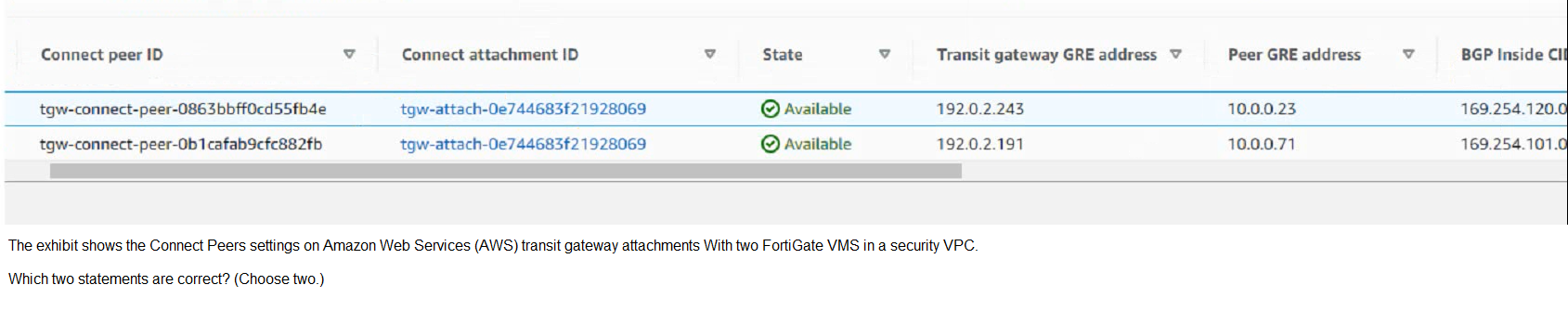
| | A. The peer GRE address is the FortiGate external interface IP address.
| | B. The Transit Gateway GRE address is auto-generated
| | C. The BGP inside CIDR blocks can be any CIDR block with /29
| | D. The Peer GRE address is the FortiGate internal interface IP address |
A. The peer GRE address is the FortiGate external interface IP address.
B. The Transit Gateway GRE address is auto-generated
Explanation:
A. The peer GRE address is the FortiGate external interface IP address. This is the IP
address of the FortiGate interface that is connected to the transit gateway attachment
subnet1. This IP address is used to establish the GRE tunnel between the FortiGate and
the transit gateway2.
B. The Transit Gateway GRE address is auto-generated. This is the
IP address of the transit gateway that is used to establish the GRE tunnel with the
FortiGate2. This IP address is automatically assigned by AWS from the Transit Gateway
CIDR range that you specify when you create the Connect attachment3.
The other options are incorrect because:
The BGP inside CIDR blocks cannot be any CIDR block with /29. They must be a
/29 CIDR block from the 169.254.0.0/16 range for IPv4, or a /125 CIDR block from
the fd00::/8 range for IPv64. These are the inside IP addresses that are used for
BGP peering over the GRE tunnel4.
The Peer GRE address is not the FortiGate internal interface IP address. The
internal interface IP address is used to route traffic from the FortiGate to the VPC
subnet where the third-party appliance (such as SD-WAN) is located1. The Peer
GRE address is used to route traffic from the FortiGate to the transit gateway over
the GRE tunnel2.
Question # 7
| Refer to the exhibit | | A. It uses the vdom-exception command to exclude the configuration from being synced
| | B. It is recommended to enable NAT on FortiGate policies.
| | C. It uses the FGCP protocol
| | D. It supports session synchronization for handling asynchronous traffic. |
B. It is recommended to enable NAT on FortiGate policies.
D. It supports session synchronization for handling asynchronous traffic.
Explanation:
B. It is recommended to enable NAT on FortiGate policies. This is because the Azure load
balancer uses a hash-based algorithm to distribute traffic to the FortiGate instances, and it
relies on the source and destination IP addresses and ports of the packets1. If NAT is not
enabled, the source IP address of the packets will be the same as the load balancer’s
frontend IP address, which will result in uneven distribution of traffic and possible
asymmetric routing issues1. Therefore, it is recommended to enable NAT on the FortiGate
policies to preserve the original source IP address of the packets and ensure optimal load
balancing and routing1.
D. It supports session synchronization for handling asynchronous
traffic. This means that the FortiGate instances can synchronize their session tables with
each other, so that they can handle traffic that does not follow the same path as the initial
packet of a session2. For example, if a TCP SYN packet is sent to FortiGate A, but the
TCP SYN-ACK packet is sent to FortiGate B, FortiGate B can forward the packet to
FortiGate A by looking up the session table2. This feature allows the FortiGate instances to
handle asymmetric traffic that may occur due to the Azure load balancer’s hash-based
algorithm or other factors.
The other options are incorrect because:
It does not use the vdom-exception command to exclude the configuration from
being synced. The vdom-exception command is used to exclude certain
configuration settings from being synchronized between FortiGate devices in a
cluster or a high availability group3. However, in this scenario, the FortiGate
devices are not in a cluster or a high availability group, but they are standalone
devices with standalone configuration synchronization enabled. This feature allows
them to synchronize most of their configuration settings with each other, except for
some settings that identify the FortiGate to the network, such as the hostname.
It does not use the FGCP protocol. FGCP stands for FortiGate Clustering Protocol,
which is used to synchronize configuration and state information between
FortiGate devices in a cluster or a high availability group. However, in this
scenario, the FortiGate devices are not in a cluster or a high availability group, and
they use standalone configuration synchronization instead of FGCP.
Fortinet NSE7_PBC-7.2 Exam Dumps
5 out of 5
Pass Your Fortinet NSE 7 Public Cloud Security 7.2 (FCSS) Exam in First Attempt With NSE7_PBC-7.2 Exam Dumps. Real NSE 7 Network Security Architect Exam Questions As in Actual Exam!
— 59 Questions With Valid Answers
— Updation Date : 15-Apr-2025
— Free NSE7_PBC-7.2 Updates for 90 Days
— 98% Fortinet NSE 7 Public Cloud Security 7.2 (FCSS) Exam Passing Rate
PDF Only Price 49.99$
19.99$
Buy PDF
Speciality
Additional Information
Testimonials
Related Exams
- Number 1 Fortinet NSE 7 Network Security Architect study material online
- Regular NSE7_PBC-7.2 dumps updates for free.
- Fortinet NSE 7 Public Cloud Security 7.2 (FCSS) Practice exam questions with their answers and explaination.
- Our commitment to your success continues through your exam with 24/7 support.
- Free NSE7_PBC-7.2 exam dumps updates for 90 days
- 97% more cost effective than traditional training
- Fortinet NSE 7 Public Cloud Security 7.2 (FCSS) Practice test to boost your knowledge
- 100% correct NSE 7 Network Security Architect questions answers compiled by senior IT professionals
Fortinet NSE7_PBC-7.2 Braindumps
Realbraindumps.com is providing NSE 7 Network Security Architect NSE7_PBC-7.2 braindumps which are accurate and of high-quality verified by the team of experts. The Fortinet NSE7_PBC-7.2 dumps are comprised of Fortinet NSE 7 Public Cloud Security 7.2 (FCSS) questions answers available in printable PDF files and online practice test formats. Our best recommended and an economical package is NSE 7 Network Security Architect PDF file + test engine discount package along with 3 months free updates of NSE7_PBC-7.2 exam questions. We have compiled NSE 7 Network Security Architect exam dumps question answers pdf file for you so that you can easily prepare for your exam. Our Fortinet braindumps will help you in exam. Obtaining valuable professional Fortinet NSE 7 Network Security Architect certifications with NSE7_PBC-7.2 exam questions answers will always be beneficial to IT professionals by enhancing their knowledge and boosting their career.
Yes, really its not as tougher as before. Websites like Realbraindumps.com are playing a significant role to make this possible in this competitive world to pass exams with help of NSE 7 Network Security Architect NSE7_PBC-7.2 dumps questions. We are here to encourage your ambition and helping you in all possible ways. Our excellent and incomparable Fortinet Fortinet NSE 7 Public Cloud Security 7.2 (FCSS) exam questions answers study material will help you to get through your certification NSE7_PBC-7.2 exam braindumps in the first attempt.
Pass Exam With Fortinet NSE 7 Network Security Architect Dumps. We at Realbraindumps are committed to provide you Fortinet NSE 7 Public Cloud Security 7.2 (FCSS) braindumps questions answers online. We recommend you to prepare from our study material and boost your knowledge. You can also get discount on our Fortinet NSE7_PBC-7.2 dumps. Just talk with our support representatives and ask for special discount on NSE 7 Network Security Architect exam braindumps. We have latest NSE7_PBC-7.2 exam dumps having all Fortinet Fortinet NSE 7 Public Cloud Security 7.2 (FCSS) dumps questions written to the highest standards of technical accuracy and can be instantly downloaded and accessed by the candidates when once purchased. Practicing Online NSE 7 Network Security Architect NSE7_PBC-7.2 braindumps will help you to get wholly prepared and familiar with the real exam condition. Free NSE 7 Network Security Architect exam braindumps demos are available for your satisfaction before purchase order.
Send us mail if you want to check Fortinet NSE7_PBC-7.2 Fortinet NSE 7 Public Cloud Security 7.2 (FCSS) DEMO before your purchase and our support team will send you in email.
If you don't find your dumps here then you can request what you need and we shall provide it to you.
Bulk Packages
$50
- Get 3 Exams PDF
- Get $33 Discount
- Mention Exam Codes in Payment Description.
Buy 3 Exams PDF
$70
- Get 5 Exams PDF
- Get $65 Discount
- Mention Exam Codes in Payment Description.
Buy 5 Exams PDF
$100
- Get 5 Exams PDF + Test Engine
- Get $105 Discount
- Mention Exam Codes in Payment Description.
Buy 5 Exams PDF + Engine
 Jessica Doe
NSE 7 Network Security Architect
We are providing Fortinet NSE7_PBC-7.2 Braindumps with practice exam question answers. These will help you to prepare your Fortinet NSE 7 Public Cloud Security 7.2 (FCSS) exam. Buy NSE 7 Network Security Architect NSE7_PBC-7.2 dumps and boost your knowledge.
| 